Antikor CTNM: SDWAN Central Management System
Antikor CTNM: SDWAN Centralized Management System
Antikor SDWAN Centralized Management System (CTNM) is a 100% domestically developed product offering centralized management capabilities with advanced management functions. With flexible configuration, live dashboard, and advanced profile management features, it centrally monitors and manages all Dual Layer SDWAN devices.
Our Antikor SD-WAN products provide capabilities such as Configuration Management, Bulk Update Management, Update Server Service, Security Policy and Object Management, Periodic Configuration Backup, and Advanced Profile Management. Thanks to these features, all SD-WAN endpoints can be monitored and managed centrally.
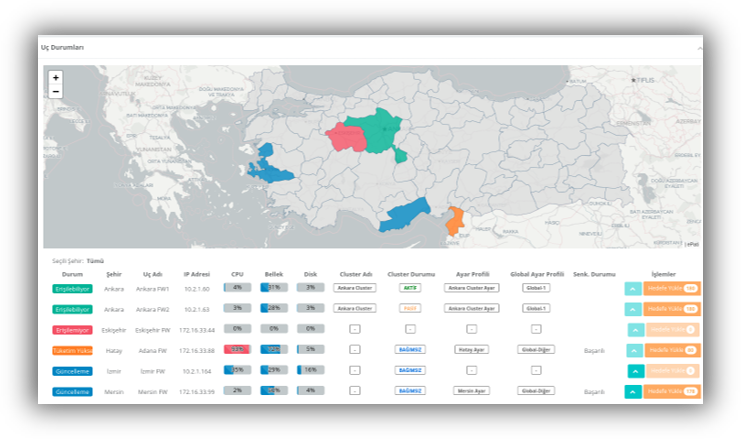
- To see Product Models, Click Here
Centralized Management
You can connect all your Antikor SD-WAN firewalls to your own Centralized Management System. Communication of all connected Antikor devices is encrypted with an IPsec Tunnel. You can use a different IPsec Profile for encryption for each Antikor SD-WAN device. Additionally, alerts (Disk, CPU, RAM, etc.) and notifications of managed Antikor SD-WAN devices can be monitored from a single screen. When needed, it allows independent remote management of edge Antikor SD-WAN devices.
Profile Support
With Profile Support, the Centralized Management System manages multiple security policies under the name “Profile.” Managed Antikor SD-WAN devices can be members of multiple profiles. This feature allows the application of a general security profile system-wide while enabling regional adjustments with specialized security profiles. Different security rules can be assigned to each profile.
Bulk Policy Management
Thanks to Bulk Policy Management, the SD-WAN Centralized Management System applies your corporate security policies collectively to the managed Antikor Next Generation Firewalls. Policies set from the center cannot be disabled, modified, or removed by edge administrators. Moreover, with the feature of Monitoring Managed Antikor SD-WAN devices on a Map, you can view the accessibility status of managed endpoints on a single screen.
Bulk Configuration Backup
The center periodically backs up all configurations of connected Antikor SD-WAN firewalls collectively. When needed, these backups can be restored individually to the selected Antikor SD-WAN device.
Global Setting Profile Management
A Global Setting Profile can be created to send common configurations to member edge SD-WAN devices. Additionally, by activating the Super Global feature, network definitions can be shared collectively. Authorized users and user groups can be added to the created Global Setting Profile.
Setting Profile Management
Configurations of SD-WAN devices to be managed are made by creating Setting Profiles. After necessary definitions, these profiles are loaded onto target SD-WAN devices. Thanks to these profiles, SD-WAN configurations are centralized. User and group authorizations can be added to Setting Profiles to enhance security. The first Setting Profile is created by copying from the main system (centralized management configuration), and copying can be done from existing profiles afterward.
Configuration Management
Necessary configurations can be done through the Setting Profile and loaded onto the target SD-WAN device. Within this profile, tunnel settings, DNS, NTP, and all similar SD-WAN configurations can be performed centrally.
Detailed Authorization
With user authorization and user group definitions, system users can be authorized in a detailed and controlled manner. Thus, a secure and manageable structure is ensured by assigning each user access rights according to their roles and responsibilities.
Global Configuration Management
Thanks to the Global Setting Profile, common configurations of all connected devices can be managed centrally. General settings not specific to any device can be applied collectively to all edge devices that are members of this profile.
Update Server Service
Thanks to the Update Server Service on the central server, bulk updates can be deployed to connected SD-WAN devices. Outdated SD-WAN devices can be easily detected via the dashboard and device lists.
Security Policy and Object Management
With the Super Global feature, Security Policies and Objects can be managed centrally from a single point. Also, users with device access rights can be controlled centrally within the scope of Super Global.
Access Tracking on Map
The Map System can be used in two modes: online and offline. Via the map on the dashboard, the real-time access status of devices can be centrally monitored.
Bulk Update Distribution and Management
The Update Server Service provides centralized and bulk distribution of software updates to all connected SD-WAN devices. This service offers capabilities such as:
- Bulk Update Distribution
- Scheduled Updates
- Version Control
- Update Status Tracking
- Notification Mechanism
Read-Only Operation Support
With the Read-Only feature, authorized users can be prevented from making direct changes on edge devices. This ensures configuration consistency between the center and edge devices and prevents unwanted configuration discrepancies.
Individual Edge Management from a Single Screen
Through the Edge Definitions page, each edge device can be managed independently. Configurations made at the center can be sent to the selected edge device; similarly, existing configurations on the edge device can be imported to the center. Additionally, device connection status can be monitored and various accessibility tests can be performed.
Accessibility Tracking
Through the Dashboard and Edge Definitions page, the accessibility status of all edge devices can be tracked. Connection tests can be performed for unreachable edge devices to quickly identify issues.
Periodic Configuration Backup
With the Automatic Backup feature, periodic device backups can be taken. Using remote server settings, backups can be automatically sent to FTP, NFS, or similar servers on specified days and times.
Communication Encryption with IPsec Tunnel on Managed Antikor SDWANs
With Edge Auto-Registration Settings, automatic addition of edge devices can be enabled. Automatically added edge devices are matched with relevant city and setting profiles. This process is carried out securely and encrypted via IPsec tunnel.
Syslog (Raw, Structured) Service
Syslog settings can be configured to send reports generated on the centralized management system to remote servers. Additionally, formats used in SIEM systems such as JSON and CEF are supported.
Detailed Audit Logs
System management reports can detail users’ performed actions. Additionally, rollback operations can be performed if requested to revert recent changes.
Notification Management
With Notification Management, messages matching the specified notification level can be delivered to users for CPU, RAM, disk, ethernet, gateway status changes, update notifications, backup, cluster status, and edge device changes. SMS, email, and browser notifications are supported.
Antikor SDWAN Central Management System Models and Product Details
| # | Model No | Product Name | Links |
|---|---|---|---|
| 1 | EPA-CTNM-5-TR | EPA-CTNM-5-TR Antikor SDWAN Central Management System | Datasheet |
| 2 | EPA-CTNM-25-TR | EPA-CTNM-25-TR Antikor SDWAN Central Management System | Datasheet |
| 3 | EPA-CTNM-50-TR | EPA-CTNM-50-TR Antikor SDWAN Central Management System | Datasheet |
| 4 | EPA-CTNM-100-TR | EPA-CTNM-100-TR Antikor SDWAN Central Management System | Datasheet |
| 5 | EPA-CTNM-250-TR | EPA-CTNM-250-TR Antikor SDWAN Central Management System | Datasheet |
| 6 | EPA-CTNM-500-TR | EPA-CTNM-500-TR Antikor SDWAN Central Management System | Datasheet |
| 7 | EPA-CTNM-K1-TR | EPA-CTNM-K1-TR Antikor SDWAN Central Management System | Datasheet |
| 8 | EPA-CTNM-K3-TR | EPA-CTNM-K3-TR Antikor SDWAN Central Management System | Datasheet |
| 9 | EPA-CTNM-K5-TR | EPA-CTNM-K5-TR Antikor SDWAN Central Management System | Datasheet |