Antikor CFWM: NGFW Centralized Management System
Antikor v2 Next Generation Firewall (NGFW) products are managed through the Centralized Management System (CFWM). This platform, a 100% domestic and national solution, provides an advanced structure for the centralized management of firewalls. With flexible configuration options, a live dashboard, and advanced profile management, monitoring and managing firewalls is carried out effectively.
The system enables centralized monitoring and management of the security infrastructure by offering features such as Configuration Management, Mass Update Management, Update Server Service, Security Policy and Object Management, Periodic Configuration Backup, and Advanced Profile Management.
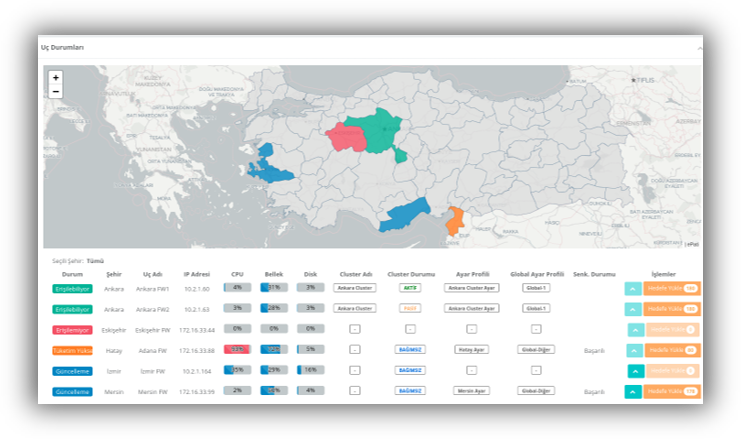
- To view the product models, Click here
Centralized Management
You can connect all Antikor NGFW Firewalls under your management to the Centralized Management System. Communication with all connected Antikor devices is encrypted via IPsec Tunnel. Each Antikor NGFW you manage can be encrypted with a different IPsec profile. It also allows you to monitor warnings (Disk, CPU, RAM, etc.) and notifications from all managed Antikor NGFWs on a single screen. If needed, it allows individual remote management of edge Antikor NGFWs.
Profile Support
Thanks to Profile Support, the Centralized Management System manages multiple security policies under the name “Profile.” Managed Antikor NGFWs can be assigned to multiple profiles. This allows all managed systems to be included in a general security profile, and regional settings can be applied with customized security profiles. Different rules can be applied to each profile.
Mass Policy Management
With Mass Policy Management, the NGFW Centralized Management System applies your corporate security policy to all managed Antikor Next Generation Firewalls collectively. Edge administrators cannot deactivate, modify, or remove centrally applied policies. Through Monitoring on Map, you can view the accessibility status of the endpoints you manage on a single screen.
Mass Configuration Backup
It periodically takes collective configuration backups of all Antikor NGFW Firewalls connected to the central system. If needed, these backups can be individually restored to a specific Antikor NGFW.
Global Settings Profile Management
By creating a Global Settings Profile, common configurations can be sent to member edge NGFWs. Additionally, by enabling the Super Global feature, network definitions can be used commonly. Authorized users and user groups can be added to the created Global Settings Profile.
Settings Profile Management
Configurations for NGFWs are made by creating Settings Profiles. Once the necessary definitions are made in the settings profile, they are sent to connected NGFWs via target upload. These profiles centralize the configurations of NGFWs. Security can be enhanced by assigning user and group permissions to the settings profiles. The first settings profile is created by copying it from the main system (centralized management configuration); later, it can be copied from existing settings profiles.
Configuration Management
By accessing the Settings Profile, necessary configurations can be made and uploaded to the target device. In the Settings Profile, all configurations such as NAT, Security Rules, IPS, Web Filtering, etc., related to NGFW can be made.
Detailed Authorization
Users can be authorized in detail through user permissions and user groups.
Global Configuration Management
Common configurations for all connected devices can be arranged through the Global Settings Profile. Non-device-specific configurations can be applied to all member endpoints.
Update Server Service
An update server service is available on the central server, allowing mass updates to be applied to connected NGFWs. Outdated NGFWs can be seen on the dashboard and endpoint definitions.
Security Policy and Object Management
With the Super Global feature, Security Policies and Objects can be managed from a single point, and users who access the devices can be managed via Super Global as well.
Access Monitoring on the Map
The map system can be used in both online and offline modes. Through the map on the dashboard, you can monitor the access status of the devices.
Mass Update Distribution and Management
Thanks to the update server service, updates can be distributed in bulk. Update status tracking is also available.
Read-Only Mode Support
With the read-only feature, authorized users can be prevented from making changes on the device, thus ensuring configuration consistency between the center and the endpoint.
Individual Endpoint Management from a Single Screen
Endpoints can be managed individually on the endpoint definitions page. Configurations can be sent to the endpoint, differences on the endpoint can be imported, and connection status and tests can be performed.
Accessibility Monitoring
Connection status can be tracked on the dashboard and the endpoint definitions page. Connection tests can be performed for inaccessible endpoints.
Periodic Configuration Backup
Thanks to automatic backup, periodic backups can be taken. With remote server settings, backups are sent to FTP, NFS, etc., servers at the specified date and time.
Encrypted Communication with Managed Antikor NGFWs via IPsec Tunnel
By setting up automatic registration for connected Antikor NGFWs, automatic addition of endpoints is enabled. Automatically added endpoints are assigned to the relevant province and settings profiles. The automatic addition process is carried out securely and encrypted via IPsec tunnel.
Syslog (Raw, Structured) Service
By configuring Syslog settings, reports available in the Centralized Management can be sent to a remote server. Formats like JSON, CEF used in SIEM systems are supported.
Detailed Audit Logs
In system administration reports, user actions can be logged in detail, and if necessary, the last actions can be undone.
Notification Management
With Notification Management, messages matching the selected notification level related to CPU, RAM, disk, Ethernet, gateway status changes, update notifications, backup, cluster status, and endpoint changes can be sent to users. SMS, Email, and Browser Notifications are supported.
Antikor NGFW Central Management System Models and Product Details
| # | Model No | Product Name | Links |
|---|---|---|---|
| 1 | EPA-CFWM-5-TR | EPA-CFWM-5-TR Antikor NGFW Centralized Management | Datasheet |
| 2 | EPA-CFWM-25-TR | EPA-CFWM-25-TR Antikor NGFW Centralized Management | Datasheet |
| 3 | EPA-CFWM-50-TR | EPA-CFWM-50-TR Antikor NGFW Centralized Management | Datasheet |
| 4 | EPA-CFWM-100-TR | EPA-CFWM-100-TR Antikor NGFW Centralized Management | Datasheet |
| 5 | EPA-CFWM-250-TR | EPA-CFWM-250-TR Antikor NGFW Centralized Management | Datasheet |
| 6 | EPA-CFWM-500-TR | EPA-CFWM-500-TR Antikor NGFW Centralized Management | Datasheet |
| 7 | EPA-CFWM-K1-TR | EPA-CFWM-K1-TR Antikor NGFW Centralized Management | Datasheet |
| 8 | EPA-CFWM-K3-TR | EPA-CFWM-K3-TR Antikor NGFW Centralized Management | Datasheet |
| 9 | EPA-CFWM-K5-TR | EPA-CFWM-K5-TR Antikor NGFW Centralized Management | Datasheet |